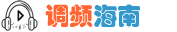centos
centos8系统fdisk命令用法
2021-07-30
fdisk可以用m命令来看fdisk命令的内部命令;
a:命令指定启动分区;
d:命令删除一个存在的分区;
l:命令显示分区ID号的列表;
m:查看fdisk命令帮助;
n:命令创建一个新分区;
p:命令显示分区列表;
t:命令修改分区的类型ID号;
w:命令是将对分区表的修改存盘让它发生作用
Centos8怎么设置DNF代理
2021-07-30
centos 8 默认使用dnf代替了yum,原yum配置文件(/etc/yum.conf)默认链接到dnf配置文件(/etc/dnf/dnf.conf)
原来只需更改yum配置文件进行代理设置的方法已经不好用了。
cat /etc/dnf/dnf.conf[main]gpgcheck=1
installonly_limit=3
clean_requirements_on_remove=True#best=Trueproxy=http://Proxy_Ip:port
centos8系统怎么修改root密码
2021-07-30
开启centos8虚拟机,在图1界面中按上下键选中第一行
按'e'键,进入图2界面,移动向下方向键至“linux16”开头的行。然后按向右的方向键移动,找到“ro”并将其修改为“rw init=/sysroot/bin/bash”。(rw后边有空格,\是系统自己添加的)
同时按住Ctrl和x键,系统进入如下界面,即emergency(紧急情况)模
centos8系统的find命令大全
2021-07-30
Linux系统中的find命令用来在指定的目录下查找文件。
语法:
Find [option] [path][expression]
我们通过实例介绍find的具体用法:
-name:按照名称查找
实例1、在当前目录下查找文件lxt.find
[root@localhost ~]# find -name "lxt.find"
./dlxt/lxt.find
说明:
不指定目录,find命令查找的目
centos7进入紧急修复模式的方法
2021-07-30
打开centos7页面出现:
welcome to emergency mode!after logging in ,type “journalctl -xb” to view
system logs,“systemctl reboot” to reboot ,“systemctl default” to try again to
boot into default mode。
give root password for maintenance
(?? Control-D???):
解决方法:
执行 runlevel 显
怎么查看centos版本
2021-07-30
有以下命令可以查看:
# lsb_release -a
LSB Version: :core-3.1-ia32:core-3.1-noarch:graphics-3.1-ia32:graphics-3.1-noarch
Distributor ID: CentOS
Description: CentOS release 5.4 (Final)
Release: 5.4
Codename: Final
这个命令适用于所有的linux,包括Redhat、SuSE、Debian、C
centos的find语法用法
2021-02-14
find语法:
find [参数] [选项]
find path -option [ -print ] [ -exec -ok command ] {} \;
find 常用选项:
1、-name:查找文件名符合给定的匹配模式的所有文件,匹配模式可以通配符“*”、“?”、“[]”。-iname忽略大小写
find -name image_bak#不指定目录为当前所在目录
find -name 'image*'
find -n
centos系统如何通过后台记录操作日志
2021-02-14
1、利用script以及scriptreplay工具
script一般默认已安装,可以使用script工具记录用户在当前终端的所有的操作,已经输出到屏幕的内容。将这些信息保存到指定的文本文件中。
也就是说,script命令在你需要记录或者存档终端活动时可能很有用,记录文件会存储为文本文件,所以可以很方便地用文本编辑器打开。
在使
centos如何通过rpm方式安装mysql数据库
2021-02-14
访问官方地址:https://dev.mysql.com/downloads/mysql/5.7.html#downloads选择Red Hat合适的系统版本,下载rpm bundle包。
将下载的安装包上传到/root/Downloads/目录下,使用命令:tar -xvf mysql-5.7.33-1.el7.x86_64.rpm-bundle.tar进行解压。可以得到一系列相关的rpm包。
进入到该目录下,使用命令:rpm -U
centos系统下怎么用tar包安装mysql
2021-02-14
访问官方地址:https://dev.mysql.com/downloads/mysql/5.7.html#downloads选择适合CentOS7系统的tar包进行下载。
将安装包mysql-5.7.33-linux-glibc2.12-x86_64.tar.gz上传,并移动到/usr/local目录下,将该安装包进行解压。
解压后会得到一个名为:mysql-5.7.33-linux-glibc2.12-x86_64的文件夹,此时可以删除
centos 安装mysql5.7数据库方法
2021-02-14
1.1 卸载MariaDB
一般情况下,CentOS7上自带有MariaDB数据库,MariaDB是MySQL的一个分支。这里需要将其卸载。
1.2 卸载MySQL
查看系统之前是否已经安装过了MySQL,如果安装过,同样需要先将其进行卸载。
1.3 创建MySQL用户
我们在服务器上操作时,应尽量避免使用root用户进行操作。这里先创建一个mysql
centos7远程桌面安装及连接方法
2019-08-15
sed -i 's#https://#http://#g' /etc/yum.repos.d/epel*repo
先转换https成http,然后再安装 下面的桌面,除非你有梯子
yum -y groupinstall Desktop
yum -y groupinstall "X Window System"
centos安装zabbix 4.0服务端方法
2019-05-05
1、服务器安装docker
sudo yum install -y yum-utils device-mapper-persistent-data lvm2
sudo yum-config-manager --add-repo http://mirrors.aliyun.com/docker-ce/linux/centos/docker-ce.repo
sudo yum makecache fast
sudo yum -y install docker-ce
sudo systemctl start docker
2、服务器安装do
CentOS7 更改主机名方法
2019-05-05
要修改centos 的主机名为master, 有两处需要修改
/etc/sysconfig/network
$ sudo vim /etc/sysconfig/network
# 最终结果为
# Created by anaconda
NETWORKING=yes
HOSTNAME=master
/etc/hosts
将如下内容
$ sudo vim /etc/hosts
127.0.0.1 localhost localhost.localdomain localhost4 localhost4.locald
如何查看CentOS版本
2019-05-05
有以下命令可以查看:
# lsb_release -a
LSB Version: :core-3.1-ia32:core-3.1-noarch:graphics-3.1-ia32:graphics-3.1-noarch
Distributor ID: CentOS
Description: CentOS release 5.4 (Final)
Release: 5.4
Codename: Final
这个命令适用于所有的linux,包括Redhat、SuSE、Debian、Centos等发行版。
roo
centos忘记root密码解决方法
2019-05-03
这里以WCDP为实例,如果是用BT面板,请在宝塔面板中找到类似方法进行测试
1:登陆WDCP后台,安全管理,SSH管理
2:首次生成密钥,下载密钥
3:在Xshell中,用户身份登陆中选择public key,浏览打开WDCP中下载的密钥
4:成功登陆后,输入 passwd root
5:输入两次新密码
请站长吃包辣条更有动力写作哦!

分类目录
标签
近期文章
| 一 | 二 | 三 | 四 | 五 | 六 | 日 |
|---|---|---|---|---|---|---|
| « 8月 | ||||||
| 1 | 2 | 3 | 4 | 5 | 6 | 7 |
| 8 | 9 | 10 | 11 | 12 | 13 | 14 |
| 15 | 16 | 17 | 18 | 19 | 20 | 21 |
| 22 | 23 | 24 | 25 | 26 | 27 | 28 |
| 29 | 30 | 31 | ||||